Official Asda Story FAQ
 Official Asda Story FAQ
Official Asda Story FAQ

Well, it seems like it was a necessary think since some questions have been asked that could have easily been answered by that FAQ. So, to make it more accessible, I'll post everything the official website tells you about the game, here. To use it, simply check in with category your question/problem is, and click on the corresponding banner.
1- What character classes does Asda Story have?
2- How can I change job? And which levels can I change job?
3- What is the Soulmate?
4- What is the Sowel?
5- What is the Acceptive Rate?
6- How many do characters join the party at once?
7- I would like to know the abilities of characters.
8- I think that the colors are different from each monsters. What do they mean?
9- When I log in with my account and password in Asda Story, I see that the password is incorrect. What do I do?

1- Where can I download Asda Story client?
2- I clicked 'CLIENT DOWNLOAD' on homepage, but I can not download it. What do I have to do?
3- How can I update the Driver on my computer?
4- I would like to know the computer specification to play Asda Story.
5- How much does a hard disk space need to install the game client?
6- What do I do to uninstall Asda Story?
7- I cannot download Game Client on website.

1- While playing Asda Story, I have some problems such as program shutdown or computer reboot often.
2- I have some problems with the game launcher.
3- When runtime error message appears, users won't be able to connect to the game

1- After opening Asda Story, monitor display colors are not normal.
2- I cannot hear any sound.

1- How to join Asda Story?
2- How do I delete my account?
3- I want to join Asda story, but I cannot join because my email is already registered. How can I join Asda Story?

1- I found bug in the game.
2- How to check my computer specification
Last edited by on Sat Oct 27, 2007 3:06 pm; edited 3 times in total

Himo- Posts : 126
Join date : 2007-10-18
Age : 36
Location : Quebec
 Re: Official Asda Story FAQ
Re: Official Asda Story FAQ
1- What character classes does Asda Story have?
Asda Story has three totally different classes.
Basically, there are Warrior, Archer and Magician, it is possible to advance to other classes through the Job system.
2- How can I change job? And which levels can I change job?
Base job : Level 1
Name : Tenderpood
First job : Level 5
Choose a job from Warrior, Archer and Magician
Second job : Level 24
Choose your 2nd job depending on which one you chose at level 5.
Third job : Level 40
Choose your 3nd job depending on which one you chose at level 5.
3- What is the Soulmate?
1) Gain more experience
a. After having a soulmate, you can gain more experience than playing solo in a combat.
b. With your soulmate, if you join a party to fight together in a team, you can have great amount of experience by adding Soulmate and Party experience to your experience gauges.
2) Soulmate special skills can be used
a. There are special skills to use if you have a soul mate.
b. Special skills disappear once you have broken up with your Soul Mate. You will gain special skills again, when you form a special bonding with another Soul Mate.
3) Possible Loan System
a. If you cannot make a time to be in a game at the same time, you can lend your character to your Soul Mate.
b. If your play with your Soul Mate's character instead of yours, the experience will be saved, and when the real owner of the character returns, the experience can be added to a lent character.
4) Share the characters together
a. If a user set one's character as sharable, then one's Soul Mate can play with an another character.
b. Only fighting is possible, and all of the experience in this process, are saved to the character.
4- What is the Sowel?
Sowel is a compound word of Soul + Jewel. Sowel can be gained through a combat with monsters, and Sowels are very precious minerals in Asda Story.
1) Uses of Sowel
a. Sowel has lots of different levels of powers. However, this Sowels cannot be used by themselves, they must be added to weapons and armors to use wisely..
b. Attached Sowels can be detached at anytime and vise verse.
c. There are 4 empty sockets on weapons and armors. One can arrange its combination freely.
2) Upgrade of Sowels
a. Sowels use holy water to upgrade to higher level.
b. Some Sowels are impossible to upgrade, but it has high power already
5- What is the Acceptive Rate?
It is a rate of maximizing Sowel’s ability. When weapons and armors acceptive rate is high, a possibility of maximizing Sowel is high. However, Acceptive Rate is applied to Main Sowel only.
Ex1) Weapon's Acceptive Rate : 180 -245, with a +60 attack Sowel
Added attack ; Minimum(60*1.
Ex2) Armor's Acceptive Rate : 56 -70, with a +50 defense Sowel
Added defense ; Minimum(50*0.56), Maximum(50*0.7)
Totally, added 28min, 35max defense.
If you upgrade your item to increase Acceptive rate, the item ability is more increased.
6- How many do characters join the party at once?
Six characters can form a party at the same time.
7- I would like to know the abilities of characters.
Strength : Increase physical damage and fatal blow
Agility : Increase physical damage and dodging
Vitality : Increase the maximum HP
Energy : Increase the maximum MP
Mentality : Increase Magic damage and Magic defense
Luck : Increase the rate of getting item and fatal blow. Increase chances of item upgrading and alchemy
8- I think that the colors are different from each monsters. What do they mean?
White color : 1 level higher than you or 1 level lower than you
Orange color : 2 ~5 levels higher than you
Red color : over 6 levels higher than you
Green color : 2 ~5 levels lower than you
Gray color : below 7 levels lower than you
9- When I log in with my account and password in Asda Story, I see that the password is incorrect. What do I do?
The passwords are case sensitive which means a capital letter is treated as a different letter than is small counterpart. Please check if you "Caps. Lock" key is on and/or make sure you didn't type a caps letter where you shouldn't have. If your password is still incorrect, try to use "Find ID/Password" system on homepage.
Last edited by on Fri Oct 26, 2007 2:37 pm; edited 1 time in total

Himo- Posts : 126
Join date : 2007-10-18
Age : 36
Location : Quebec
 Re: Official Asda Story FAQ
Re: Official Asda Story FAQ

1- Where can I download Asda Story client?
You can download the client under DOWNLOAD menu in Asda Story homepage. When you download the client, please click "save" button to download it on your computer and then install it.
2- I clicked 'CLIENT DOWNLOAD' on homepage, but I can not download it. What do I have to do?
You have to check ''ActiveX'' on your computer before downloading a game client. So, if your computer does not have ''ActiveX'' system, you have to download it. When you download the game client, please click ''Yes'' on download window and then install it.
If you have pop-up problem, please check to change the setting of Internet Explore.
<Internet Explore setting>
1. Choose [Tool] => [Pop-up blocker=>Pop-up blocker setting] on Internet Explorer
2. Allow Asda Story's website: www.AsdaStory.com
3- How can I update the Driver on my computer?
For your Driver updating, you have to know the Hardware Model and Driver version on your computer exactly. Moreover, if you do not have the latest ''DirectX'' version you can download it from Asda Story's website or Microsoft (http://www.microsoft.com/directx) homepage.
The following is a method of checking your hardware specifications and driver versions.
1. Click [Start] => [Run] and then click ''ok'' button after putting ''dxdiag'' in a blank.
2. After pressing ''ok'', check your computer system on [system info].
3. Click [Display] and then check your VGA card, Name, manufacturer, type and Driver version.
4. Click [Sound] and then check your Sound card and version.
5. Close ''DirectX'' window.
6. Click [Properties] after clicking right button of Mouse on a desktop.
7. Click [setup] and then check resolution and color on your computer.
4- I would like to know the computer specification to play Asda Story.
[Minimum]
CPU : Pentium III 1GHz
RAM : 256 MB or higher
VGA : nVIDIA Geforce 2 MX / ATI RADEON 7500
Direct X : 9.0c
HDD : 2GB or higher spaces
[Recommendation]
CPU : Pentium IV 1.6 GHz or higher
RAM : 512 MB or higher
VGA : nVidia Geforce 3 Ti or higher / ATI Radeon 9200 or higher
Direct X : 9.0c
HDD : 4GB of higher spaces
5- How much does a hard disk space need to install the game client?
Asda Story's game client needs about 600MB or more free space to download, and actual program needs about 1GB or more to install. So, if you want to download and install completely, your hard disk needs about 1.6GB or more. It may differ from version to version.
6- What do I do to uninstall Asda Story?
You can uninstall Asda Story following way below.
1) Click [Start] => [Program] => [Asda Story] => [Uninstall]. It will be deleted automatically.
2) Also, you can delete Asda Story on [Control Panel] => [Program add/remove] as well.
7- I cannot download Game Client on website.
If you can not download Game Client through our website, please use the link below.
http://asda.globalgamecdn.com/asda/Setup/AsdaStory_EN_1_1018_0056.exe
Last edited by on Fri Oct 26, 2007 2:44 pm; edited 2 times in total

Himo- Posts : 126
Join date : 2007-10-18
Age : 36
Location : Quebec
 Re: Official Asda Story FAQ
Re: Official Asda Story FAQ

1- While playing Asda Story, I have some problems such as program shutdown or computer reboot often.
The problem like shutdown or reboot is happening caused by system crash or other reasons on your computer. It is the best to install the game client again. Please check the following information before reinstalling the game client.
1. Check if hardware (CPU, RAM, VGA card) is in proper slots completely.
2. Click [Start] => [Run] and then click "ok" button after putting "dxdiag" in. And then close hardware acceleration such as Direct Draw, Direct 3D and AGP.
3. Install the latest Main board Driver.
4. Check hardware parts which are not compatible with power supply in your system. If you have a problem with a power supply voltage shortage, please try to disconnect unnecessary hardware parts like CD Rom, other additional hard disks and others or change your power supply to higher voltage than 300W.
2- I have some problems with the game launcher.
If you have that problem, you have to download new file for game Launcher through webpage below.
http://asda.gamengame.com/data/notice/AsdaStory.zip
The following is the detailed information about it.
1. Download ''AsdaStory.zip''
2. Decompress it for changing AsdaStory.zip into AsdaStory.exe.
3. Overwrite the file in your Asda Story folder.
4. Execute it again.
(Personnal note: I don't recommend it anymore since they pretty much fixed the problems with the patcher and I doubt they will keep this file updated.)
3- When runtime error message appears, users won't be able to connect to the game
Runtime error occurs when one of executing program files damaged or there is a crash with another program. When there is a problem like this, please try the following.
1) Clean Up Registry
Find registry clean up utility in a website and download it to install. After installation, run the program to avoid a crash with other programs.
2) System Optimize
Use Disk clean up and disk defragment to optimize the system.
If still the same problem occurs, just remove Asda Story from your computer, and download Asda Story again from here to enjoy the game. Thank you!!!
Last edited by on Fri Oct 26, 2007 3:11 pm; edited 1 time in total

Himo- Posts : 126
Join date : 2007-10-18
Age : 36
Location : Quebec
 Re: Official Asda Story FAQ
Re: Official Asda Story FAQ

1- After opening Asda Story, monitor display colors are not normal.
Check a VGA card and a system specification first. If you don't have the latest version of VGA card drivers, your monitor will have some problems with colors.
Please download the latest version of VGA card drivers and install it on your computer to play Asda Story.
2- I cannot hear any sound.
If you can not hear the sound, please refer to the following information.
1) Check [Sound] on a game option window whether the volume is 0, and also check "Mute" button.
2) Make sure [Wave] is checked on volume control panel.
3) If you still have the sound problem after checking 1) and 2), install the latest DirectX system.
Last edited by on Fri Oct 26, 2007 3:13 pm; edited 1 time in total

Himo- Posts : 126
Join date : 2007-10-18
Age : 36
Location : Quebec
 Re: Official Asda Story FAQ
Re: Official Asda Story FAQ

1- How to join Asda Story?
If you want to join Asda Story, you have to join Game in Game first. And then you are able to join Asda Story homepage. (http://www.AsdaStory.com)
2- How do I delete my account?
If you want to delete your account, you can do it in Asda Story homepage. However, you must know your registered secret code. If you do not remember it, you can not delete your Asda Story account.
3- I want to join Asda story, but I cannot join because my email is already registered. How can I join Asda Story?
Normally, if you see that message, your email address is already registered. You or others are using your email address in Asda Story. Please send the problem about your email address to GM or try to use other email address.
Last edited by on Fri Oct 26, 2007 3:16 pm; edited 1 time in total

Himo- Posts : 126
Join date : 2007-10-18
Age : 36
Location : Quebec
 Re: Official Asda Story FAQ
Re: Official Asda Story FAQ

1- I found bug in the game.
If you have the Bug in game, you have to inform it to C/S in homepage instantly. Your account may be punished if you do not inform GW.
2- How to check my computer specification
1. Click [Start] => [Run] and then click ''ok'' button after putting ''dxdiag'' in a blank.
2. After pressing ''ok'', check your computer system on [system info]. Under that category, you can check your basic computer specification.
3. Click [Display] and then check your VGA card, Name, manufacturer, type and Driver version.
4. Click [Sound] and then check your Sound card and version.

Himo- Posts : 126
Join date : 2007-10-18
Age : 36
Location : Quebec
 Similar topics
Similar topics» New Asda Story News!
» Registration error to asda story
» Unofficial Asda Story FAQ by Maelbolgia on Freeboard
» About a development of Asda Story in the future
» Fast deliver for buying Asda story.
» Registration error to asda story
» Unofficial Asda Story FAQ by Maelbolgia on Freeboard
» About a development of Asda Story in the future
» Fast deliver for buying Asda story.
Permissions in this forum:
You cannot reply to topics in this forum|
|
|
